
Chapter 2.1c
Chapter 2.4
2.3 Configure and verify Layer 2 discovery protocols (Cisco Discovery Protocol and LLDP)
Cisco Discovery Protocol (CDP) and Link Layer Discovery Protocol (LLDP) are layer 2 network protocols used to discover and gather information about neighboring network devices.
Cisco Discovery Protocol (CDP):
It is a Cisco proprietary protocol specifically used for Cisco devices to discover other connected Cisco devices in the network infrastructure. CDP operates at the data link layer of the OSI model and runs on Cisco devices by default.
It enables devices to discover neighboring Cisco devices directly connected to their interfaces. CDP exchanges information such as device IDs, IP addresses, interface details, platform information, and capabilities. CDP messages are periodically exchanged between the connected devices to maintain the CDP neighbor table.
Link Layer Discovery Protocol (LLDP):
LLDP is a vendor-neutral and standardized protocol defined by the IEEE 802.1AB standard. Similar to CDP, LLDP operates at the data link layer and provides a mechanism for discovering neighboring devices. LLDP can be used on a wide range of network devices, regardless of the vendor. It allows devices to exchange information such as system and port identifiers, port description, capabilities, and management addresses. LLDP is often used in multi-vendor environments, enabling devices from different manufacturers to discover and communicate with each other.
Both CDP and LLDP provide benefits such as network discovery, inventory management, and troubleshooting. They help network administrators gather information about the network topology, identify connected devices, and ensure proper configuration and compatibility. By utilizing these protocols, administrators can gain visibility into their networks and facilitate effective network management and troubleshooting tasks.
Topology Diagram
Tasks
● Login to SW02, confirm that Cisco Discovery Protocol (CDP) is globally enabled.
✓ if it is not enabled then enable it globally
● CDP should send its advertisement messages every 45 seconds and hold time to 135 seconds.
● Disable CDP on SW02 interfaces (E0/3 and E1/0) which are connecting to SW04 interfaces (E0/0 and E1/0)
● Enable Link Layer Discovery Protocol (LLDP) on SW02 and SW04 so that both switches can see each other as LLDP neighbors on both of their connected interfaces.
● Verify that R01, R02 and SW03 are the CDP neighbors of SW02 and SW04 is the LLDP neighbor of SW02.
Configuration and Verifications
SW02:
As you can see in the above output, CDP is enabled globally using command "cdp run". Current cdp version is 2 and frequency of sending cdp packets is 60 second with holdtime is 180 seconds.
Note: "cdp run" is a hidden command so can be seen using "show run all"
As per task cdp advertisements should be send at 45 seconds interval and holdtime should be 135 second. Also disable CDP on SW02 interfaces (E0/3 and E1/0). Also enable lldp on SW02 and SW04.
!
configure terminal
!
cdp timer 45
cdp holdtime 135
!
lldp run
!
interface range E0/3, E1/0
no cdp enable
!
end
!
write
!
SW04:
!
configure terminal
!
lldp run
!
interface range E0/0, E1/0
no cdp enable
!
end
!
write
!
Verify the cdp neighbors of SW02 and lldp neighbors of SW04, cdp advertisement time has also changed to 45 seconds. It is also clearly seen in the output below that SW02 has SW03, R02 and R01 are the cdp neighbors and SW04 has only SW02 as lldp neighbor.
SW02:
SW04:
Don't Miss to Checkout our Next Articles
Grasping IP Addressing and Subnetting
Exploring Subnet Masks and Subnetting
Other Popular & Useful Articles
Comments (0)
Categories
Popular posts


Cisco Nexus Port Channel: Configuring ...
6 May 2024
Configure Rapid PVST on Cisco Nexus
26 Apr 2024
Palo Alto Exam Cost: PCNSA, PCNSE & More
27 Apr 2024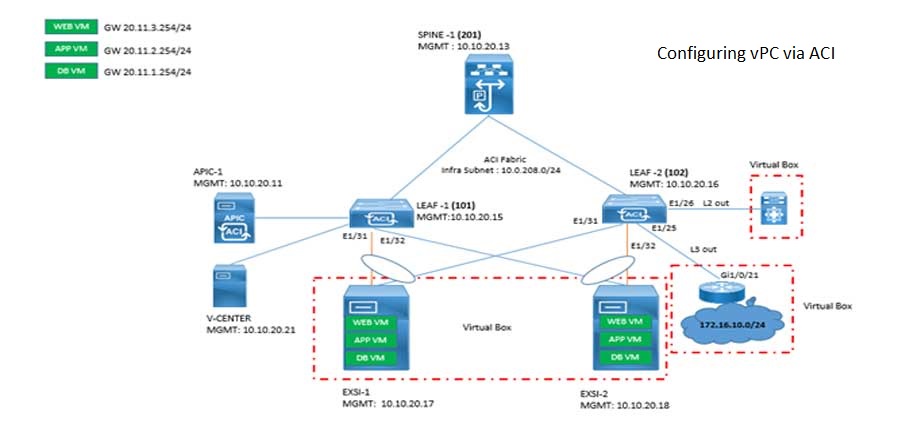
Cisco ACI VPC Configuration Task Steps
28 Apr 2024Recent posts

CCNA Exam Fees and Expenses Breakdown
16 May 2024
CCNA vs CCNP Certification: Differences
16 May 2024
What is CCNA: Exploring Its Significance
16 May 2024
Step by Step cisco WLC configuration
15 May 2024



