
Configuring EtherChannel on Cisco Switch
In the data center IT infrastructure of any organization, redundancy and availability are the top most concern. Cisco enterprise networks is the leader of building a secure and high available environment using their robust devices. In switching connectivity, multiple interfaces are bonded called EtherChannel is also known as Link Aggregation.
It is a technique used to combine multiple physical Ethernet links into a single logical link on Cisco IOS catalyst switches. This Cisco port channel configuration for logical link provides higher bandwidth, increased redundancy or more online uptime and improved load balancing between devices.
EtherChannel can operate at either Layer 2 or Layer 3 of the OSI model, and the specific implementation depends on whether it is configured as Layer 2 or Layer 3 EtherChannel. Let's have a look in more detail. CCNA online instructor led live training will give you much more in-depth conceptual and practical hands-on knowledge for getting into the industry.
Layer 2 EtherChannel
In Layer 2 EtherChannel, the multiple physical links are bundled together to form a single logical link. The bundling is done at Layer 2, meaning the Ethernet frames are transmitted without any modification to the Layer 2 headers.
The primary purpose of Layer 2 EtherChannel is to increase the available bandwidth and provide link redundancy. It is commonly used in switch-to-switch or switch-to-server connections.
The Link Aggregation Control Protocol (LACP) is a protocol used to negotiate and manage Layer 2 EtherChannels. LACP works in a client-server architecture mode. The LACP server sends LACP frames to the clients, allowing them to exchange information and agree on the formation of an EtherChannel.
LACP helps ensure that the configuration on both ends of the link is compatible and reduces the chances of misconfigurations or loops in the network.
Layer 3 EtherChannel
Layer 3 EtherChannel, also known as routed EtherChannel, operates at Layer 3 of the OSI model.
It allows the bundling of multiple Layer 3 interfaces, typically routed interfaces, into a single logical interface. Layer 3 EtherChannel is primarily used for load balancing and redundancy in routed networks.
It allows for the distribution of traffic across the bundled links based on various load-balancing algorithms.
LACP can also be used with Layer 3 EtherChannel to negotiate and manage the formation of the logical link. LACP frames are exchanged between the devices participating in the Layer 3 EtherChannel to establish the link and ensure compatibility.
In summary, Layer 2 EtherChannel combines multiple physical Ethernet links into a single logical link at Layer 2, providing increased bandwidth and redundancy. LACP is used for negotiation and management of Layer 2 EtherChannels. Layer 3 EtherChannel performs a similar function but operates at Layer 3, bundling multiple Layer 3 interfaces for load balancing and redundancy. LACP can be used with Layer 3 EtherChannel as well.
EtherChannel Configuration - Topology Diagram
Cisco Port Channel Configuration Tasks
Note: The enable password on all devices is "CISCO"
● Configure an Etherchannel that bundles the two links connecting SW03 to SW04.
✓ This Etherchannel should be dynamically formed using an IEEE standard protocol.
✓ SW03 should initiate forming the Etherchannel.
● Configure an Etherchannel that bundles the two links connecting SW02 to SW04.
✓ This Etherchannel configuration should be dynamically formed using a Cisco proprietary protocol.
✓ SW04 should initiate forming the Etherchannel.
● On SW04 issue the command, "show etherchannel summary" to confirm that both Etherchannels are operational.
● Configure layer 3 portchannel between link connecting SW03 and SW02
✓ SW03 should initiate forming the Etherchannel using LACP
✓ Configure IP address 1.1.1.3/24 and 1.1.1.2/24 on layer 3 portchannels on SW03 and SW02 respectively.
Note: If you go a step further and learn Cisco port channel configuration on nexus switches, that will help you to work in enterprises data centers where network engineers deploy such switches at the core of their switching infrastructure. These cisco nexus data center switches have high processing power, up to 10G or 40G or even 100G port speed to cater entire organization traffic.
EtherChannel- Verifications
Between SW03 and SW04, LACP etherchannel needs to be configured because it is an IEEE standard protocol and SW03 should be "active" meaning it will initiate forming the etherchannel.
Note: Channel group number can be any number.
SW03:
!
configure terminal
!
interface range E0/2, E1/1
channel-group 1 mode active
!
end
!
write
!

SW04:
!
configure terminal
!
interface range E0/2, E1/1
channel-group 1 mode passive
!
end
!
write
!

Between SW03 and SW04, Cisco port channel configuration i.e. PAgP needs to be there because it is a Cisco proprietary protocol (depreciated) and SW04 should be "desirable" meaning it will initiate forming the etherchannel.
Note: Channel group number can be any number (except 1 on SW04 as it was already being used in the etherchannel with SW03).
SW02:
!
configure terminal
!
interface range E1/0, E0/3
channel-group 2 mode desirable
!
end
!
write
!
SW04:
!
configure terminal
!
interface range E1/0, E0/0
channel-group 2 mode auto
!
end
!
write
!

Now verify on SW04 and confirm the above Cisco port channel configuration i.e. Po1 and Po2 are formed and operational as expected with protocols LACP and PAgP respectively.
SW04:

In order to build layer 3 etherchannel configuration, the underlying port should be first converted to layer 3 ports using command "no switchport" (by default all switchports are layer 2 ports). IP address can also be assigned on layer 3 portchannels.
Note: In our case we have only one port in the portchannel, however you can have up to 8 ports bundled in a portchannel.
SW02:
!
configure terminal
!
interface E0/0
no switchport
channel-group 3 mode passive
!
interface po3
ip address 1.1.1.2 255.255.255.0
!
end
!
write
!
SW03:
!
configure terminal
!
interface E0/1
no switchport
channel-group 3 mode active
!
interface po3
ip address 1.1.1.3 255.255.255.0
!
end
!
write
!
Verify and confirm the layer 3 etherchannel configuration on SW03. IP address is also assigned to Po3 and the other end IP is reachable.
SW03:

Don't Miss to Checkout our Next Articles
Exploring Spanning Tree: Cisco's Rapid PVST
Understanding CDP Protocol and Exploring LLDP
Other Popular & Useful Articles
Cisco: Configuring Trunk Ports and Native VLANs
Understanding Mac Address Flooding
Comments (0)
Categories
Popular posts


Cisco Nexus Port Channel: Configuring ...
6 May 2024
Configure Rapid PVST on Cisco Nexus
26 Apr 2024
Palo Alto Exam Cost: PCNSA, PCNSE & More
27 Apr 2024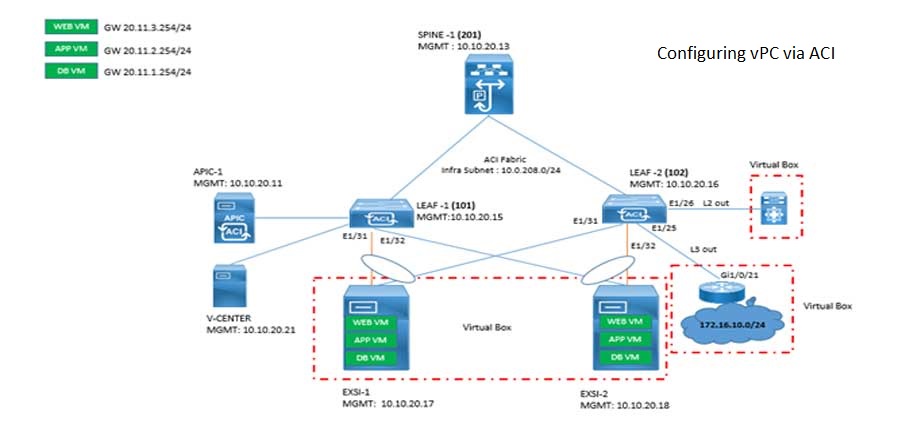
Cisco ACI VPC Configuration Task Steps
28 Apr 2024Recent posts

CCNA Exam Fees and Expenses Breakdown
16 May 2024
CCNA vs CCNP Certification: Differences
16 May 2024
What is CCNA: Exploring Its Significance
16 May 2024
Step by Step cisco WLC configuration
15 May 2024



