
Routers and switchers are both computer networking devices. Before knowing the difference between router and switch one should know what is the meaning of router and switch?
The two main essential equipment's a person or an organization will need to build an office network are switches and routers. Although they both connect devices and they look similar too but both the two devices play various and separate functions within a network.
What is a switch?
Switches are used to connect several devices such as printers, computers, and servers together within a network or a small building and help in sharing resources. Moreover, it is mainly used in Local Area Network.
Through switch these attached devices can share information's regardless of where they are placed such as campus or building. This sharing of information could not have been possible without switches which connect devices together.
What is a router?
There is not much difference between router and switch, a switch connects multiple devices to create a network where else a router connects devices across multiple network or connect multiple switches to form an even larger network. Router is used in both LAM and WAN.
If an individual needs to access the internet over multiple users or to connect multiple networks together router is used in the case. The connection could occur in a single location or across multiple locations.
One of the common examples of switch is cyber cafe or computer labs in college, school or universities where all the computers are attached with the main server computer.
Eventually, a router will take your information and connect you to the world, moreover safeguard your information from threats and will choose the best device or route send your information in form of packets to reach the destination across the world.
Difference Between Router and Switch
ROUTER | SWITCH |
It connects different networks | It connects different devices |
It works in network layer | Switch works in data link layer |
It is used by MAN as well as LAN | It is used only by LAN |
The data from the router is sent in the form of packet | The data from the switch is sent in the form of packet and frame |
Transmission mode is full duplex | Transmission mode is also full duplex |
It is compatible with NAT | However, it is not compatible with NAT |
Adaptive and Non-adaptive routing are two types of routing | Circuit, Packet and Message switching are types of switches available |

The above given flowchart describes how devices are connected through Router and Switch in networking. A router provides the simplest and easiest path to packet to achieve its destination.
In the above flowchart, a router is connected to two switches i.e. switch 1 and switch 2 followed by both switches connected to different hub, hub A and hub B respectively. At last the hubs are connected to system nodes.
These are the graphical representation of how router and switch are connected to other devices.
Difference of Router and Switch at OSI Layer Model
The router works in network layer, whereas the switch works in data link layer.
Routers – The working of router is done on a L3 device which functions on the network layer of OSI model. It connects at least two minimum switches or devices and the network devices are recognized with the help of their IP addresses.
As routers are used in LAN and WAN both so they are used to connect a local network with other local network or with other wide area network.
It is placed where two or more networks are easily connected such as a mail carrier or for instances it is used in home networks where several devices are connected to a single network like wifi.
Switch – It is a L2 device which functions on the data link layer (layer3) of OSI model. For identifying network devices switch uses MAC addresses or physical addresses to frames for establishing communication.
Only in Local Area Networks switch are used. For understanding switch the best example is when a computer or laptop is connected to other devices such as printer, keyboard, mouse and serves.
Primary usage of routers and switches
There are many other difference between router and switch in terms of their usages in the production environment, here are some of them.
Routing: Cisco routers are designed to route data packets between different networks. They analyze network addresses, make decisions about the best path for data transmission, and direct traffic accordingly.
So, Routers connect networks together, such as local area networks (LANs) and wide area networks (WANs) and it ensures efficient data flow.
Switching: Computers, servers, printers, and other network-capable devices may communicate with each other more easily thanks to Cisco switches.
Switches use MAC addresses to identify devices and create direct paths for data transfer within a network, enhancing network performance.
Network segmentation: The network administrators can segment networks into smaller, more manageable parts. This improves security, as it allows for the implementation of network policies, access controls, and the containment of network issues to specific segments rather than affecting the entire network.
Note: The difference of router and switch when segmenting a network is that a router segments the IP network while switch segments a broadcast network.
VLANs (Virtual Local Area Networks): Cisco switches support VLANs, which enable network segmentation and isolation at the data link layer. VLANs allow administrators to logically group devices into separate virtual networks, even if they are physically connected to the same switch. This improves network efficiency, security, and simplifies network administration.
Network management: Cisco routers and switches often include management interfaces and protocols, such as the Cisco IOS (Internetwork Operating System), SNMP (Simple Network Management Protocol), and others.
Quality of Service (QoS): Cisco routers and switches support QoS features that prioritize network traffic based on specific criteria. QoS allows administrators to allocate network resources, such as bandwidth, to ensure critical applications or services receive the necessary priority, resulting in improved performance and user experience.
Scalability and redundancy: Cisco networking devices are designed to support the growth and expansion of networks.
They offer features like redundant power supplies, redundant network links, and support for protocols such as Virtual Router Redundancy Protocol (VRRP) and Hot Standby Router Protocol (HSRP), which ensure high availability and minimize network downtime.
Physical hardware difference between router and a network switch - A network switch has many ports or interfaces where all other machines can be connected to each other while router has limited ports to provide connectivity to the internet or wide area network.
Don't Miss to Checkout our Next Articles
Comparing TCP and UDP: Understanding the Differences
Explaining Different Network Topologies
Other Popular & Useful Articles
Understanding Network Hardware Devices
Comments (1)
Categories
Popular posts


Cisco Nexus Port Channel: Configuring ...
6 May 2024
Configure Rapid PVST on Cisco Nexus
26 Apr 2024
Palo Alto Exam Cost: PCNSA, PCNSE & More
27 Apr 2024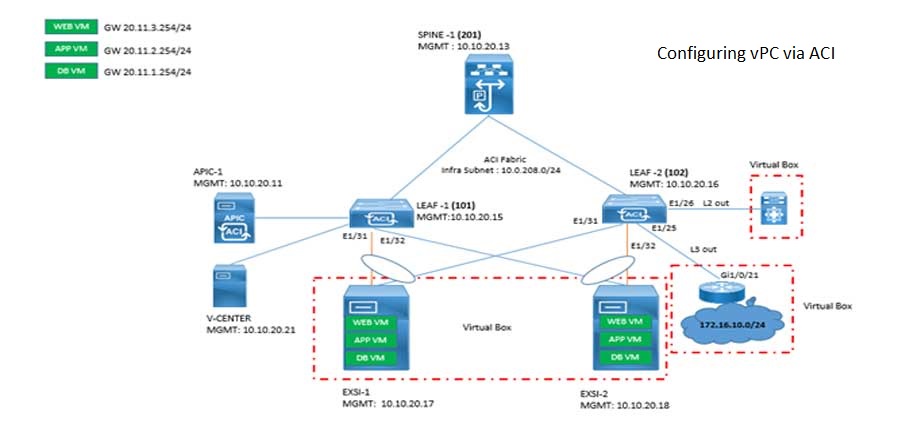
Cisco ACI VPC Configuration Task Steps
28 Apr 2024Recent posts

CCNA Exam Fees and Expenses Breakdown
16 May 2024
CCNA vs CCNP Certification: Differences
16 May 2024
What is CCNA: Exploring Its Significance
16 May 2024
Step by Step cisco WLC configuration
15 May 2024





Does someone need to know about router and switches before starting ccna training ? or will those topics be covered as a part of CCNA course content. Please suggest.