
Chapter 3.2
Chapter 3.4
3.3 Configure and verify IPv4 and IPv6 static routing
3.3.a Default route:
A default route is a static route which is configured on a router when it lacks a specific route in its routing table for a particular destination network. It acts as a universal route, guiding the router on where to direct packets in the absence of a more specific route. The IPv4 default route is 0.0.0.0 0.0.0.0 plus next hop IP address. In IPv6, the default route is configured as ::/0, again with a designated next hop. Whenever a router encounters a packet with a destination address that lacks a corresponding route, it relies on the default route to transmit the packet onwards.
3.3.b Network route:
A network route is a static route that specifies a destination network or subnet. It is used to direct traffic destined for a specific network or subnet to the appropriate next hop or exit interface. The network route is network address plus subnet mask. In IPv6, a network route is represented by the network prefix, such as 2001:db8:1234::/48. When a router receives a packet with a destination address matching a network route in its routing table, it will forward the packet according to the specified next hop or exit interface.
3.3.c Host route:
A host route is a static route that specifies a specific host on a network. It is used to direct traffic intended for a particular host to the appropriate next hop or exit interface. The IPv4 host route is 192.168.1.10/32, it is a single host address. In IPv6, a host route is represented by the specific host address followed by the network prefix length. For instance, a host route could be 2001:db8:1234::1/128. When a router receives a packet with a destination address matching a host route, it will forward the packet based on the specified next hop or exit interface.
3.3.d Floating static:
A floating static route is a backup route that is used when the primary route fails or becomes unavailable. It has a higher administrative distance than the primary route, so it only becomes active when the primary route is no longer available. Floating static routes provide redundancy and help ensure continuous connectivity in case of primary route failures. The configuration of floating static routes is similar to that of regular static routes, but with a higher administrative distance value.
These concepts apply to both IPv4 and IPv6 static routing, although the notation and addressing schemes differ between the two protocols.
Topology Diagram (IPv4)
Tasks (IPv4)
● Note: The enable password on all devices is "CISCO"
● Within SW04 configure the following:
✓ A switched virtual interface for VLAN 2 with the IPv4 address of 170.50.0.214/28
✓ A switched virtual interface for VLAN 5 with the IPv4 address of 20.1.5.4/24
✓ Any other prerequisite features to allow SW04 to route packets between VLAN 2 and VLAN 5.
● Configure IPv4 static routes on as few devices as possible in this topology so that you have full end-to-end IPv4 connectivity.
✓ Use of static default routes are permissible when appropriate.
● Verify that R03 is reachable from R01 an R02 via IPv4 addresses.
Configuration and Verifications
Topology Diagram (IPv6)
Tasks (IPv6)
● Within SW04 add the following IPv6 addresses:
✓ 2001:1111:2222:ff63::44/64 to the switched virtual interface for VLAN 2
✓ 2001:aaaa:bbbb:5050::44/64 to the switched virtual interface for VLAN 5
✓ Any other prerequisite features to allow SW04 to route IPv6 packets between VLAN 2 and VLAN 5.
● Configure IPv6 static routes on as few devices as possible in this topology so that you have full end-to-end IPv6 connectivity.
✓ Use of static default routes are permissible when appropriate.
● Verify that R03 is reachable from R01 an R02 via IPv4 addresses.
Configuration and Verifications
Don't Miss to Checkout our Next Articles
Explaining Cisco's Default Route Configuration
Router-on-a-Stick Configuration Example
Other Popular & Useful Articles
Understanding Static Routing: Application in Practice
Comparing IPv4 and IPv6 Addressing Schemes
Comments (0)
Categories
Popular posts


Cisco Nexus Port Channel: Configuring ...
6 May 2024
Configure Rapid PVST on Cisco Nexus
26 Apr 2024
Palo Alto Exam Cost: PCNSA, PCNSE & More
27 Apr 2024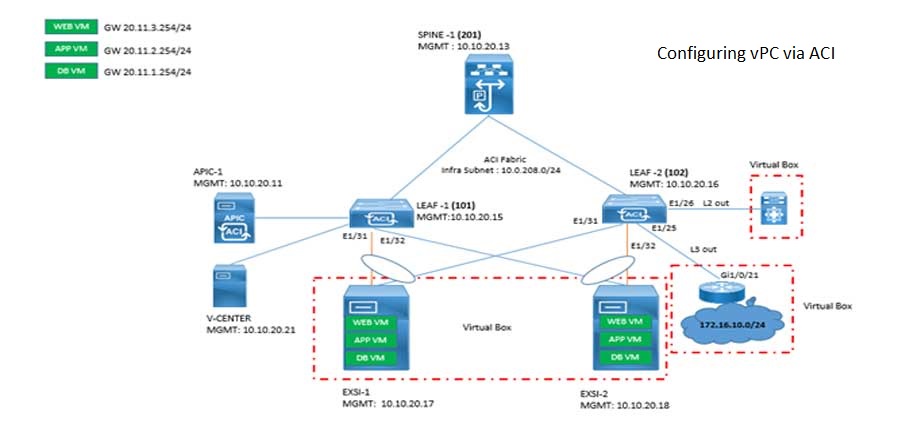
Cisco ACI VPC Configuration Task Steps
28 Apr 2024Recent posts

CCNA Exam Fees and Expenses Breakdown
16 May 2024
CCNA vs CCNP Certification: Differences
16 May 2024
What is CCNA: Exploring Its Significance
16 May 2024
Step by Step cisco WLC configuration
15 May 2024



