
In this QA we will be talking about How to configure Default Routing on Cisco Router? Before moving on to answer of this question we will be starting by the meaning of Cisco routers because we can’t operate or configure without knowing the meaning of Cisco routers. Cisco router is used to connect different networks together. A router connects user network with various networks such as two WAN’s, two LANs, or WAN and LAN.
Now moving on to the actual question to configure Default routing so when a packet reaches on an interface of a router, the router checks the destination network address of the received packet and search for the destination address in the routing table. If the destination network is correct and router finds its entry, the incoming packet is forwarded by the router from the interface that is specified in the entry.
If in case the destination network is not found by the router, the router checks the default route. The router forwards the incoming packet in case the default route is available from the interface that is specified in the default route.
Other possible outcome can be when the router drops the incoming packet, in case default route is not available. The incoming packets whose designation addresses are not found in the routing table for them a default route is used by the router to forward all of them.
Usually in the following situations a default route is used:
● To forward all incoming packets to a single destination.
● To forward all unknown (whose destination was not found) incoming packets to a device or a server for troubleshooting and logging purposes.
● To forward all the incoming packets (that knows how to reach remote networks or has a routing table that has entries for all remote networks) to a device or a router.
Candidates should use these steps to configure a default route:
● Enter global configuration mode.
● Device# configure terminal
● Enter 0.0.0.0 0.0.0.0 as the destination route and network mask.
enter a valid next-hop address on the same line,
Device (config)# ip route 0.0.0.0 0.0.0.0 10.24.4.1
The example creates a default route through IP address 10.24.4.1.
● (Optional) Enable the default network route for static route next-hop resolution.
● device(config)# ip route next-hop-enable-default
NOTE
This command can be independently applied on a per-VRF basis
● (Optional) Configure next-hop recursive lookup to resolve the next-hop gateway.
● Device# configure terminal
● Device (config)# ip route next-hop-recursion
The given below example allows the default route to check and solve other static routes as it configures the network default static route through IP address 10.24.4.1 (next-hop).
NOTE
You can specify a level of recursion up to 10.
Device# configure terminal
Device (config)# ip route next-hop-recursion
Device (config)# ip route 0.0.0.0 0.0.0.0 10.24.4.1
Device (config)# ip route next-hop-enable-default
Don't Miss to Checkout our Next Articles
Scenario for Router-on-a-Stick Configuration
Exploring Dynamic Routing: EIGRP & OSPF
Other Popular & Useful Articles
Configuring Static Routes on Cisco Routers
Comments (0)
Categories
Popular posts


Cisco Nexus Port Channel: Configuring ...
6 May 2024
Configure Rapid PVST on Cisco Nexus
26 Apr 2024
Palo Alto Exam Cost: PCNSA, PCNSE & More
27 Apr 2024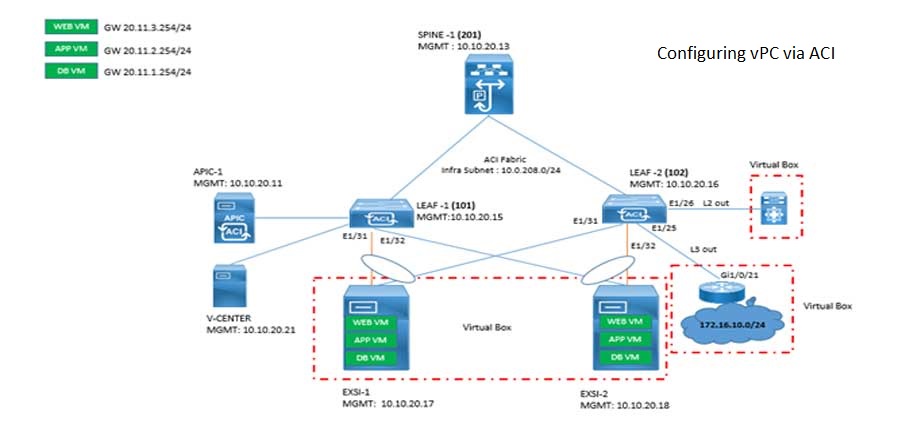
Cisco ACI VPC Configuration Task Steps
28 Apr 2024Recent posts

CCNA Exam Fees and Expenses Breakdown
16 May 2024
CCNA vs CCNP Certification: Differences
16 May 2024
What is CCNA: Exploring Its Significance
16 May 2024
Step by Step cisco WLC configuration
15 May 2024




