
Chapter 1.7
Chapter 1.9
1.8 Configure and verify IPv6 addressing and prefix
IPv6 addressing is the addressing scheme used in the Internet Protocol version 6 (IPv6). It is designed to replace IPv4 and overcome its limitations, particularly the scarcity of available addresses. Lets talk about IPv6 addressing in more details.
Address Format:
It is 128 bits address and represented in hexadecimal format. The IPv6 addressing has eight parts and each part is four hexadecimal digits which are separated by colons. For example, 2001:0db8:85a3:0000:0000:8a2e:0370:7334.
Larger Address Space:
Compared to IPv4 address space, IPv6 provides a much larger address space which accommodates as many growing number of devices as possible connected to the Internet.
Types of Addresses:
IPv6 includes different types of addresses, including.
✓ Unicast addresses are used for one to one communication between devices.
✓ Multicast addresses allow packets to be sent to multiple devices in a group.
✓ Anycast addresses are assigned to multiple devices, and packets are delivered to the nearest device in the group.
Address Allocation:
IPv6 addresses are allocated by Internet registries to Internet service providers (ISPs) and organizations. ISPs distribute address blocks to their customers, who can then assign addresses to their devices. IPv6 addresses can be assigned statically or dynamically through protocols like stateless address autoconfiguration (SLAAC) or DHCPv6.
Link-Local Addresses:
Link-local addresses are automatically assigned to interfaces within a local network segment. These addresses are only valid within the local network and are used for neighbor discovery and local communication.
Unique Local Addresses (ULA):
ULA addresses are similar to private addresses in IPv4 and are used for local communication within an organization or private network. They are not globally routable on the public Internet.
Simplified Subnetting:
IPv6 simplifies the process of subnetting by using the prefix length notation. The prefix length indicates the number of bits used to represent the network portion of the address. For example, a /64 prefix length signifies that the first 64 bits are used for the network, and the remaining bits are for device addresses.
Transition Mechanisms:
In order to communicate between IPv4 and IPv6 addressing, some techniques have been developed such as dual stack tunneling and translation which coverts IPv4 into IPv6 or vice versa.
IPv6 addressing is crucial for the continued growth and expansion of the Internet. Its larger address space, improved scalability, and support for new features make it essential for accommodating the increasing number of connected devices and services in the modern digital landscape.
Topology Diagram
Tasks
Note: Enable password is CISCO
● Please create an IPv6 addressing scheme for network segments A through F following these guidelines:
✓ Use the starting prefix of 2001:1111:2222:ff00::/56.
✓ Ensure that each derived subnet adheres to the IANA IPv6 recommendations and has a /64 netmask.
✓Assign prefixes based on the table below. For example, Subnet-1 would be 2001:1111:2222:ff00::/64, and Subnet-2 would be 2001:1111:2222:ff01::/64.
Network Segment Subnet Number Prefix
A 9
B 17
C 40
D 100
E 44
F 23
● Apply IPv6 addresses to your router interfaces following these guidelines:
✓ For R03's interfaces connecting to Segments E and F, you can disregard the addressing for now, as it will be covered in another lab.
✓ Routers connecting to network Segment A should utilize EUI-64 dynamic interface-IDs.
✓ On Segment B, R01 should have a static interface-ID of ::1. On the same segment, router R02 (E0/0) should obtain its entire IPv6 address dynamically via SLAAC from router R01.
✓ All other router interfaces should have static interface-IDs corresponding to their router number (e.g., ::3 for router R03).
✓ Configure routers R03 (E0/0 and E0/1), R04, and R05 using the IPv6 addresses and interface-IDs indicated in the topology diagram.
● To verify your IPv6 addressing configuration, perform the following actions:
✓ Confirm successful Telnet connectivity from R02 to R01 across both Segments A and B.
✓ Verify Telnet connectivity to R3 (E0/1) from R04.
✓ Validate ping connectivity from R04 to R05's E0/0 interface.
● Log in to router R01 and view the output of the "show interface E0/0" command. Use only the output from that command to answer the following question:
✓ What is the IPv6 Link-Local address of this interface?
✓ Use command "show ipv6 interface E0/0" to confirm the correctness of your answer to the above question.
Configuration and Verifications
As per the task , starting prefix would be the IPv6 base Prefix = 2001:1111:2222:ff0::/56. Now assign prefixes as per the chart given in the task with netmark /64 and subnet 1 should be 2001:1111:2222:ff00::/64.
A = Subnet Number 9 = ipv6 address 2001:1111:2222:ff08::/64 (8 in hex is 08)
B = Subnet Number 17 = ipv6 address 2001:1111:2222:ff10::/64 (16 in hex is 10)
C = Subnet Number 40 = ipv6 address 2001:1111:2222:ff27::/64 (39 in hex is 27)
D = Subnet Number 100 = ipv6 address 2001:1111:2222:ff63::/64 (99 in hex is 63)
E = Subnet Number 44 = ipv6 address 2001:1111:2222:ff2b::/64 (43 in hex is 2b)
F = Subnet Number 23 = ipv6 address 2001:1111:2222:ff16::/64 (22 in hex is 16)
Network Segment A, which is R01's interface E0/2 and R0/2's interface E0/3 should utilize EUI-64 dynamic interface-IDs can be done by using keyword "eui-64" in the end of the address.
Network Segment B, R01's interface E0/0 should have a static interface-ID of ::1 and R02's interface E0/0 should obtain its entire IPv6 address dynamically (using command "ipv6 address autoconfig") via SLAAC from router R01. In order to do this R01 should reply to the request messages received from R02, it can be done by enabling "ipv6 unicast-routing" on R01.
Rest of the router interfaces (R02's E0/1 and E0/2 in network segment C and D respectively, also R01'sE0/2 in segment D) should have static interface-IDs matching with the router numbers.
R01:
!
configure terminal
!
ipv6 unicast-routing
!
interface E0/0
ipv6 address 2001:1111:2222:ff10::1/64
!
interface E0/1
ipv6 address 2001:1111:2222:ff63::1/64
!
interface E0/2
ipv6 address 2001:1111:2222:ff08::/64 eui-64
!
end
!
write
!
R02:
!
configure terminal
!
interface E0/0
ipv6 address autoconfig
!
interface E0/1
ipv6 address 2001:1111:2222:ff27::2/64
!
interface E0/2
ipv6 address 2001:1111:2222:ff63::2/64
!
interface E0/3
ipv6 address 2001:1111:2222:ff08::/64 eui-64
!
end
!
write
!
Now configure IPv6 addresses on R03, R04 and R05 interfaces as per the topology diagram.
R03:
!
configure terminal
!
interface E0/0
ipv6 address 2001:aaaa:bbbb:3333::3/64
!
interface E0/1
ipv6 address 2001:aaaa:bbbb:3434::3/64
!
end
!
write
!
R04:
!
configure terminal
!
interface E0/0
ipv6 address 2001:aaaa:bbbb:4545::4/64
!
interface E0/1
ipv6 address 2001:aaaa:bbbb:3434::4/64
!
end
!
write
!
R05:
!
configure terminal
!
interface E0/0
ipv6 address 2001:aaaa:bbbb:4545::5/64
!
interface E0/1
ipv6 address 2001:aaaa:bbbb:5555::5/64
!
end
!
write
!
Verify the IPv6 address configuration by
Telnet from R02 to R01 on segment A
Telnet from R02 to R01 on segment B
Telnet to R03's E0/1 from R04
Ping connectivity from R04 to R05's E0/0 interface
Output of the "show interface E0/0" command on R01, derive the IPv6 link-local address and solicited node multicast address.

The IPv6 link-local address starts from FE80 follow by the mac address of the interface (with 7th bit inverted in the mac address)
As show in the output interface Mac Address is aabb.cc02.3400, the second "a" from front has the 7th bit
aa (hex) = 10101010 (bits) => invert 7th bit => 10101000 => a8 in hex
so IPv6 link-local address will become FE80:a8bb:cc02:3400, this can be verified from the "show ipv6 interface E0/0" command on R01.

Don't Miss to Checkout our Next Articles
Comparing IPv4 and IPv6 Addressing Schemes
Exploring Static Routing: Practical Implementation
Other Popular & Useful Articles
Comments (0)
Categories
Popular posts


Cisco Nexus Port Channel: Configuring ...
6 May 2024
Configure Rapid PVST on Cisco Nexus
26 Apr 2024
Palo Alto Exam Cost: PCNSA, PCNSE & More
27 Apr 2024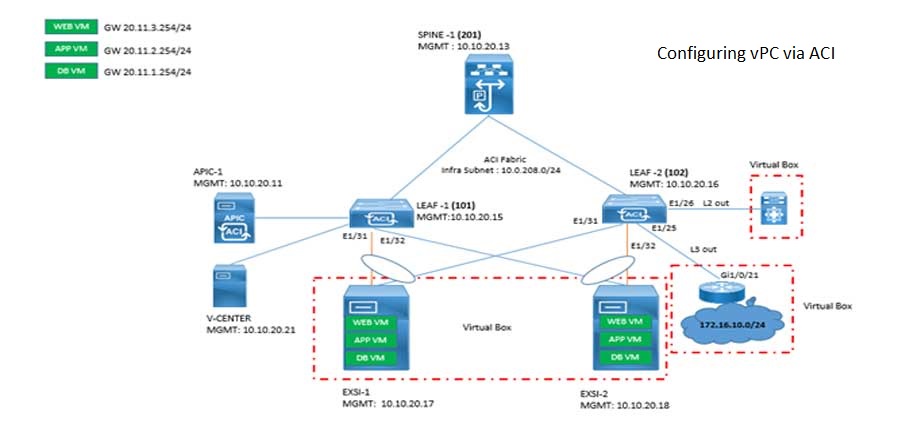
Cisco ACI VPC Configuration Task Steps
28 Apr 2024Recent posts

CCNA Exam Fees and Expenses Breakdown
16 May 2024
CCNA vs CCNP Certification: Differences
16 May 2024
What is CCNA: Exploring Its Significance
16 May 2024
Step by Step cisco WLC configuration
15 May 2024



