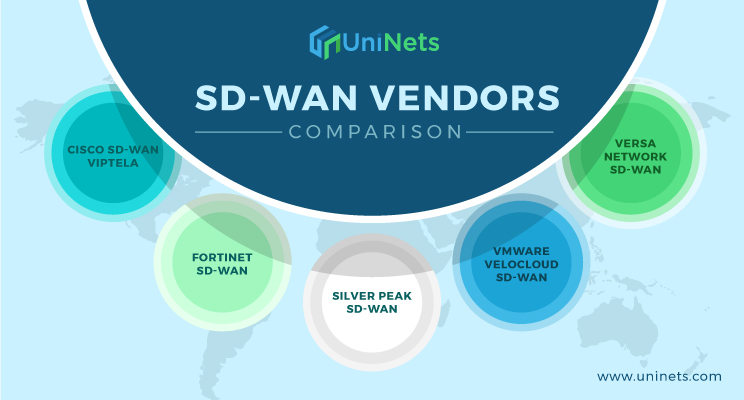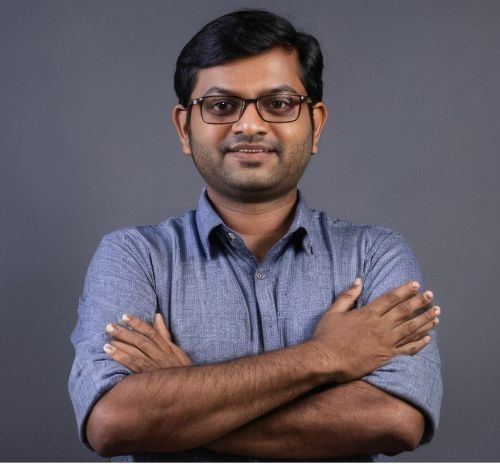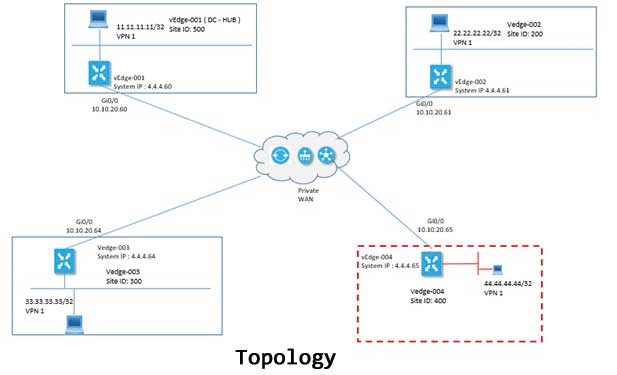
Task:
Login to vManage and explore all the Options in vManage Dashboard and Verify the connectivity and discover the topology
Solution:
Once you login to vManage, it will you the number of vSmart, vEdge, vManage, and vBond discovered by vManage.
It will show you the control connection mentioned in Control Setup ,full connectivity among sites, partial connectivity and no connectivity (if any vEdge is down) ,vEdge Inventory, that vManage is licensed for and health statistics for vEdge (Normal, Warning & Error)
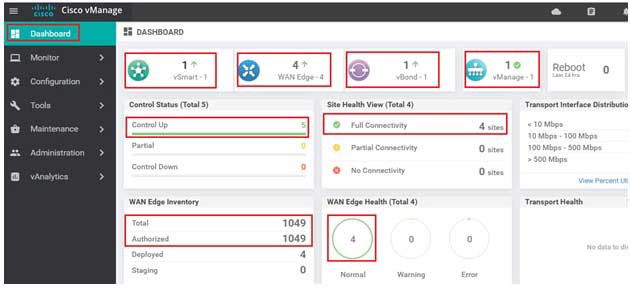
Now Login to any of the vEdge (SSH) and Verify all the configuration which is there in vEdge to understand the topology
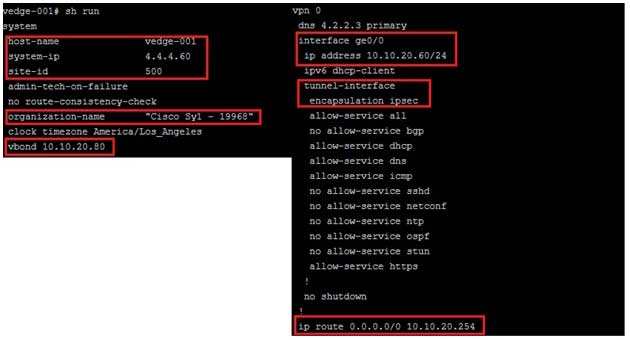
Now to show the vEdge Local control Properties, use command “Show control Local-Properties

Now to check, the OMP peer status use command “show OMP peers
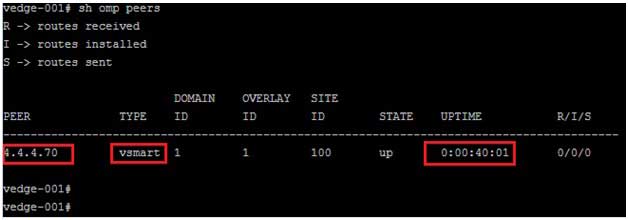
To see the Routes, that each VPN 0 has use below command
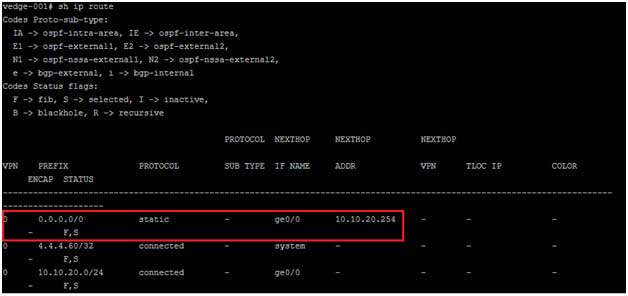
Below “show interface “command is used to see the all interface present and is used in vEdge router, this command will show you the Physical characteristics of each interface.

Now to see what vEdges are discovered by vManage Go to Configuration | Devices | vEdge List
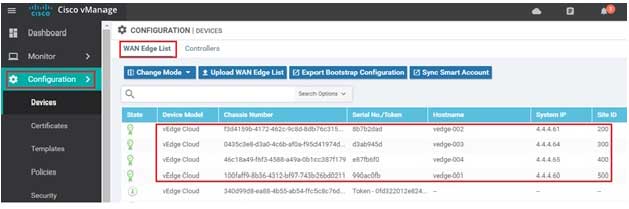
Now to see what controllers are discovered by vManage Go to Configuration | Devices | Controller

Comments (0)
Categories
Popular posts

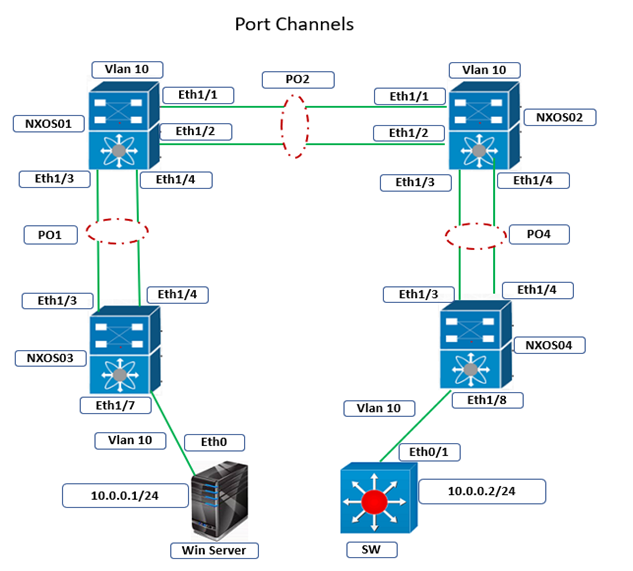
Cisco Nexus Port Channel: Configuring ...
22 Apr 2024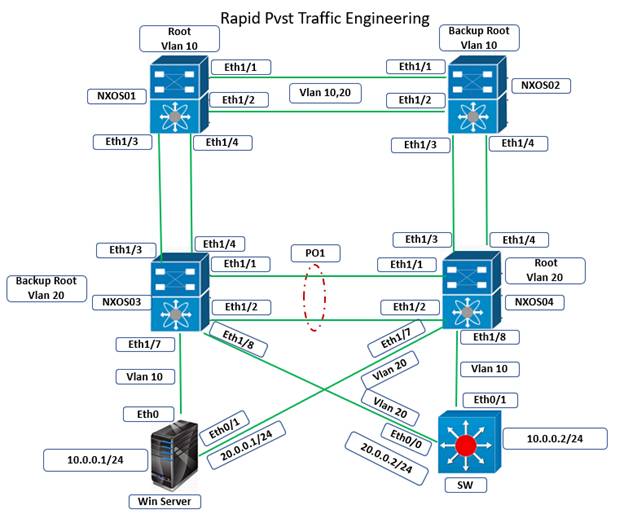
Configure Rapid PVST on Cisco Nexus
5 Apr 2024
Palo Alto Exam Cost: PCNSA, PCNSE & More
28 Mar 2024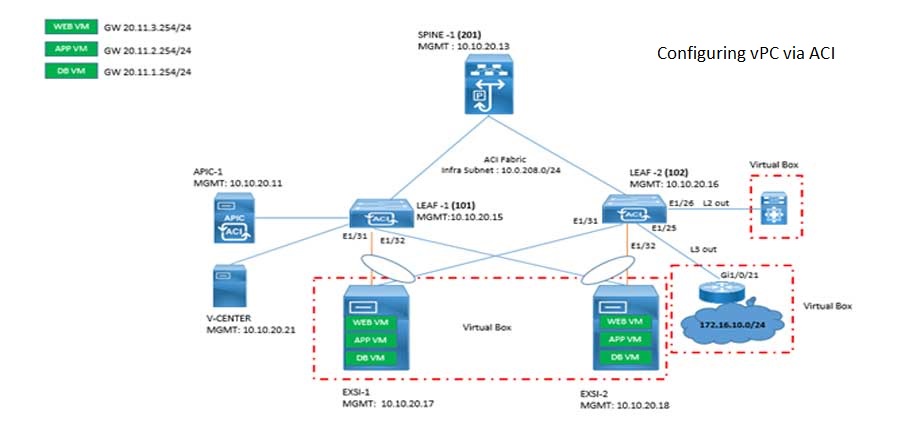
Cisco ACI VPC Configuration Task Steps
6 Jan 2024Recent posts
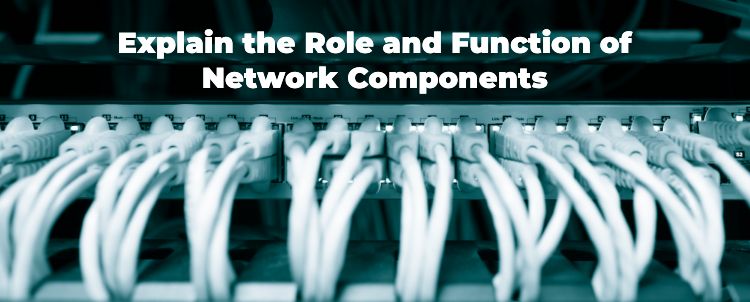
Network Hardware Devices: Explained
24 Apr 2024
CCNA Course Syllabus: Topics Explained
23 Apr 2024
AWS Certification Path: Amazon Cloud
23 Apr 2024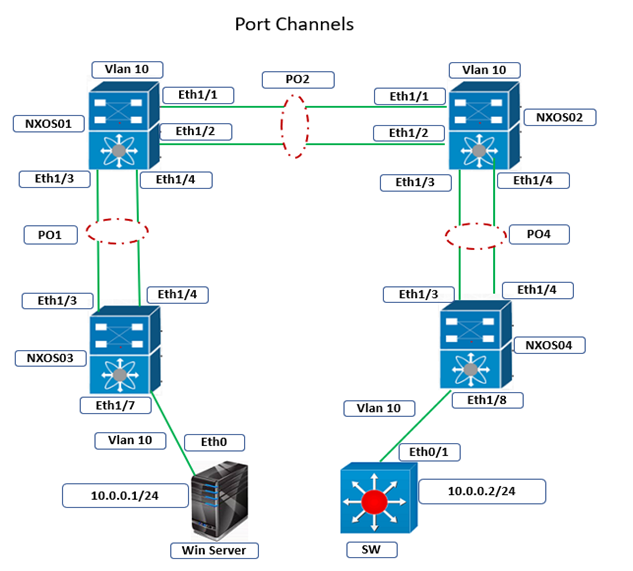
Cisco Nexus Port Channel: Configuring ...
22 Apr 2024