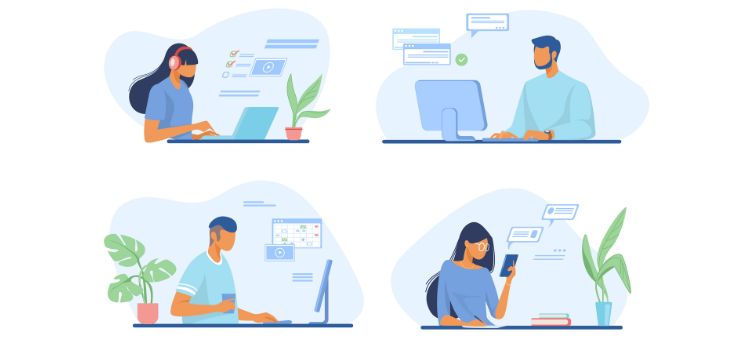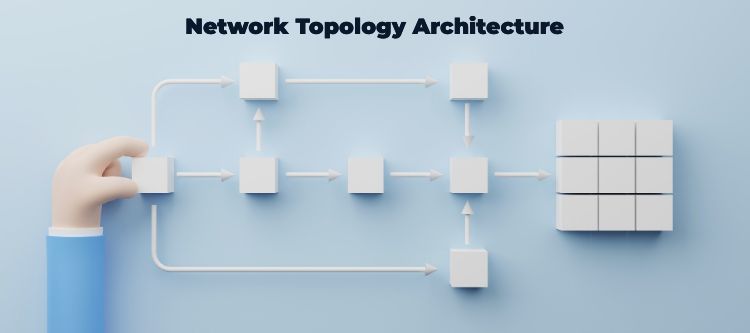
1.2 Characteristics of different type of network topology.
Network topology can vary based on the specific needs and requirements of an organization. Here are some characteristics of different type of network topology architectures:
Scalability: It should be scalable to accommodate growth and changes in the network infrastructure. This includes adding new devices, expanding network capacity, and supporting increasing traffic demands.
Redundancy: Redundancy is crucial to ensure high availability and fault tolerance in the network. Architecture designs should include redundant links, devices, or paths to prevent single points of failure and minimize network downtime.
Performance: Network topology architectures should be designed to optimize network performance and minimize latency. This includes considering factors such as bandwidth requirements, traffic patterns, and minimizing bottlenecks in the network.
Flexibility: Network architectures should allow for flexibility in adding or removing devices, supporting different network services, and adapting to changing business needs. This can involve modular designs that can easily accommodate new technologies or service requirements.
Security: Security considerations are essential in network topology architectures. This can be implementing additional security devices in the network topology such as firewalls, intrusion detection systems, etc. It protects organization's network from security attacks and unauthorized accesses.
Cost-effectiveness: Network topology architectures should be cost-effective, taking into account the organization's budget and resources. This can involve optimizing network design to reduce hardware or cabling costs, utilizing virtualization or cloud-based services, and considering long-term operational expenses.
Manageability: Network architectures should be designed with manageability in mind. This includes centralized management and monitoring capabilities, automation features, and network visibility tools. This facilitates efficient network administration, troubleshooting, and maintenance.
Support for different applications: Network architectures should support various applications such as voice and video and other services required by the organization. The architecture should provide appropriate network resources and quality of service (QoS) mechanisms to ensure optimal performance for different application requirements.
It's important to note that different type of network topology architectures have varying characteristics, and the choice of architecture depends on factors such as the organization's size, requirements, budget, and available technologies. Each architecture may prioritize certain characteristics more than others based on specific needs.
Here are the standard network architectures used in today's environment.
1.2.a Two-tier Network Topology
Two-tier network topology is a flat or collapsed core design. It consists of two layers i.e., the access layer and the core layer. In the organizations where network is smaller, and scalability and complexity are not much concern generally adopt this type of architecture. Here is the topology of two-tier network topology for your reference.
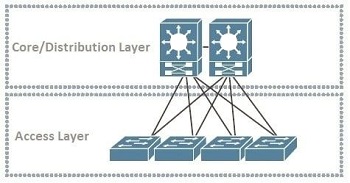
Scenario: In a small office network, a two-tier topology may consist of access switches connecting end-user devices (such as computers and printers) in the access layer. These access switches are then connected to a core switch or router, which provides connectivity to other networks or the internet.
1.2.b Three-tier Network Topology
Three-tier network topology is a 3-layer architecture in which the network is divided into.
✓ Access layer
✓ Distribution layer
✓ Core layer
It provides better scalability, flexibility, and network segmentation compared to a two-tier design. Here is the three-tier network topology diagram for your reference.
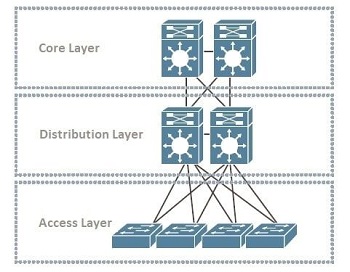
Scenario: In an enterprise network, a three-tier topology may consist of access switches in the access layer connecting end-user devices. These access switches are then connected to distribution switches in the distribution layer, which provide connectivity between access switches and aggregate traffic. The distribution switches are further connected to core switches in the core layer, which handle high-speed backbone connections and connect to other networks.
1.2.c Spine-Leaf Network Topology
The Spine-leaf network topology, also referred to as leaf-spine or Clos architecture, is a highly scalable and high-performance design frequently employed in large data centers or cloud environments. It facilitates low-latency and non-blocking communication among devices, ensuring efficient and rapid data transmission. Here is the spine and leaf network topology for your reference.

Scenario: In a data center, a spine-leaf topology may consist of leaf switches in the access layer connecting servers or storage devices. These leaf switches are then connected to spine switches in the spine layer, which provide connectivity between leaf switches and facilitate east-west traffic. This design ensures that any device in the network can reach any other device with minimal latency.
1.2.d WAN Network Topology
WAN (Wide Area Network) topology refers to the network architecture used to interconnect geographically dispersed locations or branch offices. Here is the WAN topology in which branch offices, regional offices, remote offices and data centers are connected. There can be thousands of branches which are connected to the WAN infrastructure.

Scenario: In a multi-site organization, a WAN topology may involve multiple branch offices connected to a central headquarters. Each branch office typically has its own local area network (LAN) connected to a router, which establishes a connection to the WAN. The WAN network can be implemented using technologies such as leased lines, MPLS (Multi-Protocol Label Switching), VPN (Virtual Private Network), or SD-WAN (Software-Defined Wide Area Network).
1.2.e Small Office/Home Office (SOHO) Network Topology
SOHO network topology is generally used in a small office or in a home office. Here is the typical SOHO network topology for your reference.
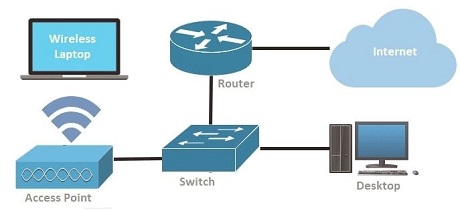
Scenario: In a home office setup, a SOHO topology may involve a single router or gateway device that connects to the internet service provider (ISP). The end user devices such as laptops, phones etc. can be connected to the router via wireless or desktop and servers can also be connected to the router through wired.
1.2.f On-premises and Cloud Network Topology
When network architectural designs use both On-premises and cloud network for deploying network resources. On-premises means deploying network devices infrastructure locally and integrated with cloud services to fulfill all the needs of an organization.
Scenario: In a hybrid cloud environment, on-premises network resources such as servers, storage, and switches are interconnected with cloud resources through dedicated connections or secure VPN tunnels. The on-premises network is just like an extension of the cloud network which utilizes the data exchange between the two environments.
Don't Miss to Checkout our Next Articles
Summary of Computer Network Cables Types
Diagnosing Ethernet Cable and Port Issues
Other Popular & Useful Articles
Comments (0)
Categories
Popular posts

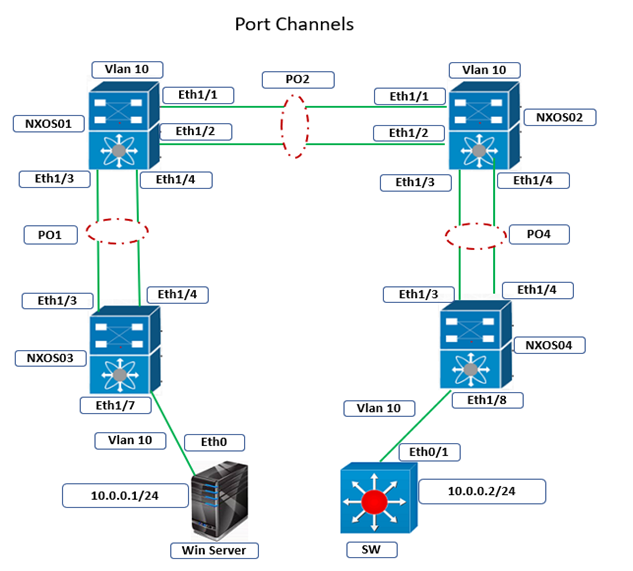
Cisco Nexus Port Channel: Configuring ...
26 Apr 2024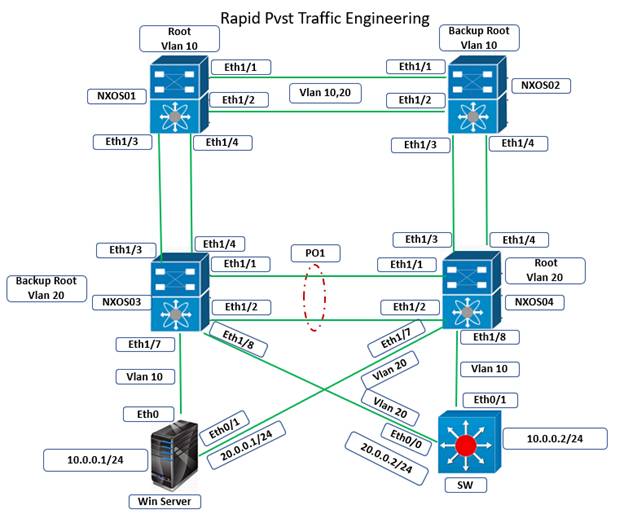
Configure Rapid PVST on Cisco Nexus
26 Apr 2024
Palo Alto Exam Cost: PCNSA, PCNSE & More
27 Apr 2024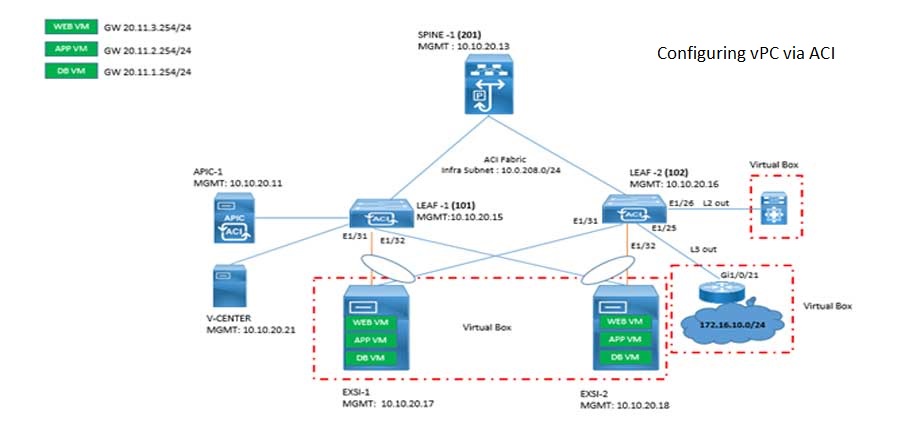
Cisco ACI VPC Configuration Task Steps
28 Apr 2024Recent posts

Configure Static Routes: Cisco Routers
4 May 2024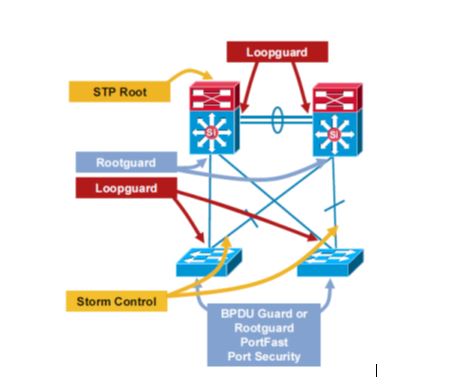
What is Static Routing? with Practical
4 May 2024
what is IPv4 and IPv6 Addressing: ...
4 May 2024
What is IPv6 Addressing on Cisco Devices
4 May 2024